The set #1 (left button, green, gray projection line with black iteration dots) is the one used by the game engine.
The set #2 (right button, orange, orange projection line with red iteration dots) allows to test another route but it is NOT used by the game engine.
Bellow these two scheduler buttons is a circled arrow button to switch the sets.
Classic scheduler button for non-pacha members (only one set of plannings):

New scheduler buttons for pacha-members (two sets of plannings):
- two empty sets of plannings:

- some plannings in the first set, none in the second one:

- no planning in the first set, some in the second one:

- some plannings in both sets:

(the green and orange colors are updated after refreshing)
First set updating:
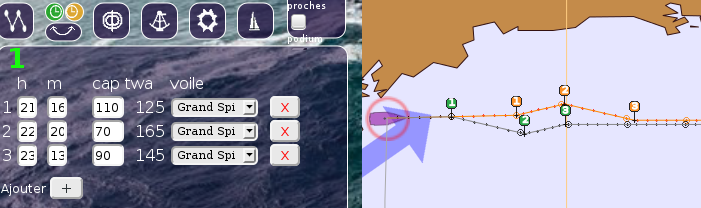
Second set updating:
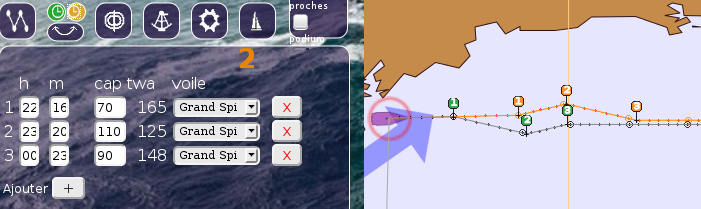
Clicking the "Switch" button switches set #2 to set #1 and set #1 to set #2:
(the "Switch" button leads to set #1 updating mode)
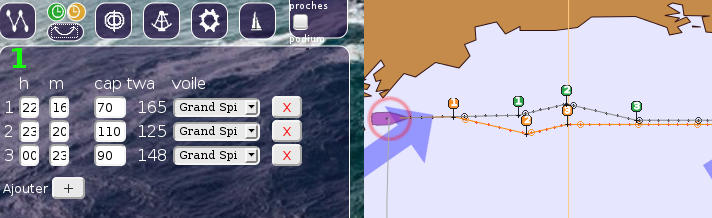
This new feature is not fully tested yet, please try it and report if any bug occurs.